Anet made a way for you to start 3D printing at home on a budget. Their A8 and A6 printers can print objects using a wide variety of filaments. They are compatible with multiple home computer operating systems. Let’s take a closer look at both models to see which one will be the best for you.
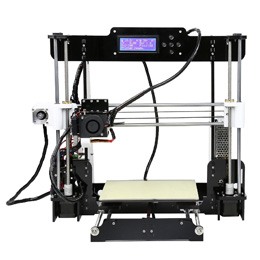

Anet A8 – Prusa i3 DIY 3D Printer
The Anet A8 3D Printer requires assembly and calibration right out of the box, and it will take a few hours to complete. But there are good instructions, a user forum, and tutorial videos available for free online—just take a look at its page on 3Dprint.wiki. It makes use of .gcode files to print objects and it works with Mac, Windows,
and Linux computers.
That’s the general overview, of course. It’s a very affordable option for someone who wants their own 3D printer and is willing to put in some time to learn how to use it. It’s a RepRap, or self-replicating printer, because you can use the Anet A8 itself to print its own parts if you desire.
The A8 is also a variant of the Prusa i3, or third generation design by Josef Prusa. Each generation has improvements over the prior one. In this case, the frame of the A8 is stronger and its assembly is easier than ever before.
The A8 is very popular among 3D printing enthusiasts because it’s quite customizable and capable. It can print items up to 220 by 220 by 240mm in size (or 8.66 by 8.66 by 9.45 inches) with its NEMA17 motors. It also has a heated bed with adjustable temperatures between 50 and 100C and user-selectable nozzle temperature up to 250C which enables it to use many different types of filament.
While the filament diameter maximum is limited to 1.75mm and the extruder is fixed at 0.4mm, the Anet A8 can handle PLA, ABS, TPU, Wood Poly, PVA, PP, Nylon, and luminescent filaments. Its top printing speed is 100mm per second. It has an accuracy on its XY axis of 0.012mm and 0.004mm on the Z (or vertical) axis. Plus, it can read files from either microSD or USB sources.
At this price, it’s surprising to have this many features and this much customization. If you’re excited about 3D printing and don’t mind some work to get started, this printer is worth your consideration.
More features of the ANET A8 3D Printer:
- Uses Cura for slicer configuration
- MK8 extruder
ANET A6 DIY 3D Printer Kit
The Anet A6 3D printer has a couple of important difference from the A8. The A6 can print slightly larger objects up to 220 by 220 by 250mm in size. Its accuracy and speed are the same, but the extrusion head temperature reaches up to 260C. Instead of the wide variety of filaments that the A8 can use, the A6 is limited to three: ABS, PLA, HIPS.
One reviewer said that the extruder is best for printing with PLA, or PolyLactic Acid, a biodegradeable plastic. This is useful if you like to print objects with sharp corners or don’t want objects to warp.
Both printers will need assembly right out of the box. Reviewers from various tech websites explain that it will take 4 to 5 hours or longer to put either one of these printers together and calibrate them. But most agree that the A6 is good for those who want an inexpensive 3D printer.
The A6 is compatible with Windows, Mac, and Linux computers. Like the A8, it’s a variant of the Prusa i3 printer. But if you compare the amount of information like tutorials available online for both of these 3D printers, at the time of writing, the A8 has a lot more than the A6.
More features of the ANET A6 3D Printer:
- Memory card offline print with TF card
- New larger LCD display with simpler menu
Recommendation
If you’re new to 3D printing, you may be better off getting the A8 instead of the A6 since there is a lot more information available to help you build it, calibrate it, and learn how to use it. There are lots of 3D object files available so you can print replacement parts if you need them.
If you want a larger capacity to print objects, the A6 beats the A8 by 10mm on the Z axis, or height.
Click here to Check out Anet A8 Price on Amazon.com!
Click here to Check out ANET A6 Price on Amazon.com!