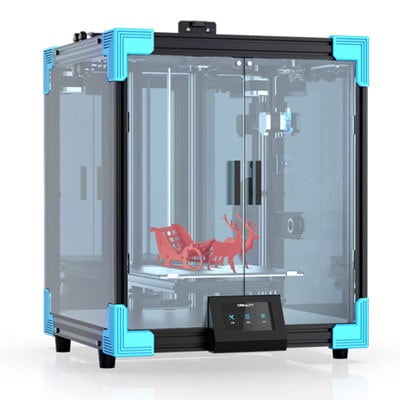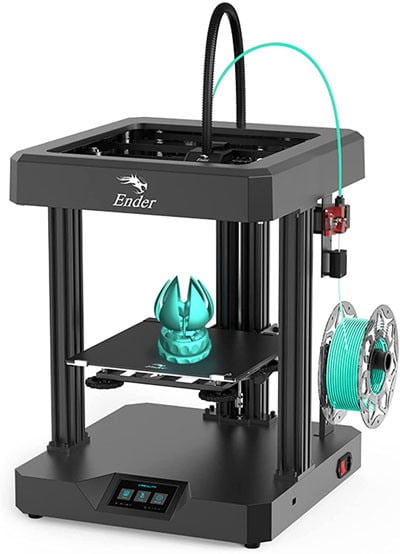Creality offers two editions of desktop 3D printers, the Ender 6 and Ender 7. While both printers are innovative and offer many features, we will be comparing them based on speed, design, and difficulty level. Our recommendation will also be based on project needs and user skill level, as we believe these will ultimately affect the decision on which model to choose.
Creality Ender 6
The Ender 6 is a serious contender in the FDM 3D printer market. It is attractive to both brand new users in the field as well as seasoned veteran printing experts. Initially, it offers a professional look and an optional semi-enclosed design, both of which leave plenty to be appreciated in this printer model.
The printer comes partially assembled and should take no more than two hours to finish putting together. All steps are easily outlined in the manual and all parts come labeled for ease of identification.
The Ender 6 offers decent build space with a volume of 250 x 250 x 400 mm. The printer boasts a print speed of 150 mm per second and a resolution of 0.1 mm. This is due to the stable Core-XY architecture.
As an optional upgrade to the Ender 6, users can opt to get the acrylic enclosure. It covers most of the unit, leaving only the top uncovered as this is where the print head is. The two front doors allow for ease of accessing finished prints. The cover protects the printing process from temperature changes and protects parts from environmental influences.
The wiring is all safely contained on the bottom of the unit. Most of the cables and wires have a dedicated cable management system in the back of the unit to keep them tidy. The printer also comes with a 4.3-inch touch screen. It operates on the 6th version of the interface program.
The Ender 6 comes with a custom-built ultra-silent motion controller chip. This chip ensures that your printer operates under 50 dB.
If the power fails, printing will pause. When the power returns, printing will resume exactly where it left off. The printer has a filament-detection sensor. When the sensor detects that the filament has run out, the printing will pause, allowing the user time to replace the filament. Printing will resume as soon as the filament is replaced. This sensor is also equipped with an LED to indicate that it is working correctly.
This printer also comes with a carborundum glass printing platform. This platform has a high heat resistance and high thermal conductivity. This means the platform will heat up faster than other types of platforms, giving users better print adhesion.
Creality Ender 7
The Ender 7 is an upgraded version of the Ender 6 with FDM technology. It offers high printing speed coupled with a print resolution of 0.1 mm.
Like the Ender 6, the Ender 7 hasmanual bed leveling technology. Additionally, both printers are relatively easy to assemble. They are both Core-XY printers. Like the Ender 6, the Ender 7 also offers a filament run-out sensor and a power-loss resume function.
The Ender 7 comes with a slightly smaller build volume than the Ender 6 with 250 x 250 x 300 mm. It makes up for this with a higher printing speed of 250 mm per second. While both printers have a glass print bed surface, the Ender 7’s glass is rough and feels like a chalkboard when compared to the smooth glass of the Ender 6. The Ender 7 also does not have the option of an enclosure.
One downside to the Ender 7 is that you cannot print to the full print area. The print head will end up crashing over the metal bed clips and the print’s nozzle-priming purge line. Users will have to print smaller than the build volume to avoid damaging the first layer or the printer.
The Ender 7 supports PLA, ABS, and PETG. Prints can be started from the included MicroSD card or a USB-connected computer.
The hot end temperature only reaches a maximum of 260°C or 500°F and the heat bed only reaches 100°C or 212°F. These temperatures are not high enough to support faster printing speeds and may result in more fragile prints.
The Ender 7 does not come equipped with a silencing chip. It operates with endless droning noises.
While the Ender 7 offers print speeds up to 250 mm per second, it has a default acceleration speed of 500 mm per second. This means that it will only ever actually hit its target speed approximately 60 mm into a 250 mm move, maintaining 250 mm per second for 130 mm, and then slowing down over the remaining 60 mm. Ultimately only prints using more than half of the Ender 7’s build area will be able to come close to using print speeds that Creality boasts about for this model.
Our Recommendation
While it is evident that both printers offer fantastic features, we must mark the differences between the two products before users commit to buying either one. The Ender 6 is recommended for all users, including beginners and professionals, due to its ease of use. The motion-silencing chip, 4.3-inch touch screen, and large build volume mean this printer has something to offer for everyone.
On the other hand, the Ender 7 boasts faster speeds to get the printing jobs done more quickly. While this printer is easy to assemble, manual bed leveling can be difficult, making it more ideal for more advanced users.