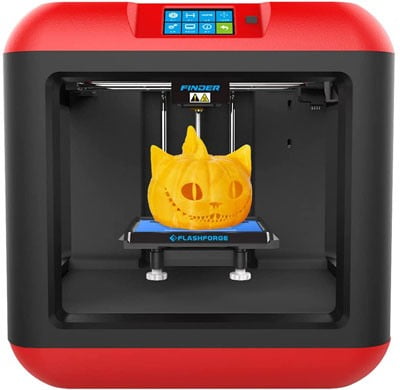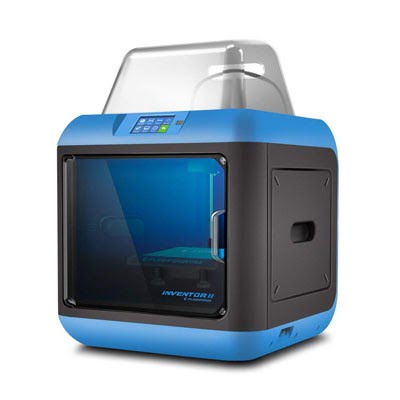FlashForge offers two compact desktop 3D printer models, the Finder and the Inventor 2. While both printers are innovative and easy-to-use, we will be drawing the differences between them based on safety, leveling technology, and material use. Our recommendation will weigh in on age and project settings. These will be the main deciding factors in choosing between the two printers.
FlashForge Finder
The FlashForge Finder 3D printer,with its compact size and plug-and-play design, offers itself as an introductory-level 3D printer for novices and children. Notable features of this model include a sturdy frame, low filament detection, and easy assembly.
Designed with simplicity and innovation, Finder offers itself as an excellent starter printer. This printer comes prebuilt. Users only have to load the filament and level the build plate. The unit provides assisted bed leveling technology.
The filament detection sensor recognizes how much filament is remainingbefore the start of printing. It will automatically pause the printing process when the filament runs out. This will give the user time to change the filament and resume printing. Finder has a single extruder with a standard 0.4 mm nozzle that offers resolutions from 500 microns down to 100 microns.
Constructed with safety in mind, the printer’s cables are inside the frame. With cabling and mechanical parts hidden from view, accident prevention is high.
While the Finder has no SD card slot, it makes up for it by offering WiFi, USB-to-PC, and USB flash drive connections. Due to the internal memory of 4 GB, users can store print files on the printer. They can even run the printer completely unconnected after transferring the files via WiFi or USB.
Finder comes with slicing software called FlashPrint that offers settings suitable for both beginners and skilled users. It is also compatible with third-party slicer software. The printer is Polar Cloud-Enabled, making it compatible with FlashForge’s remote printing and monitoring features.
Limited to PLA only, Finder cannot create advanced projects. Additionally, the spool tray can only support holding a 0.6kg spool of filament.
FlashForge Inventor 2
The FlashForge Inventor 2 is an introductory 3D printer with its safety features and simple design. The printer offers features like automatic bed leveling, an all-in-one design, and plug-and-play capabilities.
Like the Finder, the Inventor 2 comes already built and everything is self-contained as a safety feature. Both printers offer a modest build volume. Both feature removable build plates that allow users to safely extract the final project without damaging the printer or project.Because neither printer works with ABS filaments, the build plates do not have a heat function. Inadvertently, thisbecomes another added safety feature for younger users. The Inventor 2 also works with FlashForge’s slicer software FlashPrint.
Unlike the Finder, the Inventor 2 comes equipped with a door, which adds another layer of safety to the unit. Opening the door will automatically pause the printing process. Inventor 2 also offers automatic bed leveling, while Finder offers assisted bed leveling. While Finder can only print with PLA, Inventor 2 can use filaments like PLA, wood-enriched filaments, and TPU 95A.
The Inventor 2 works with the Happy 3D Mobile App. The app allows users to design prints on their phones and send them directly to the printer via WiFi. The touchscreen displays the model before printing, so that the user can ensure the accuracy of the print. Inventor 2 sports an onboard camera that allows users to remotely watch the printing process from any location.
Conclusion
With both printers centered around the simplicity of use, we must delineate the differences between the two products so that users can decide before committing to either product. Limited in scope because of its ability to only work with PLA, the Finder is an easy-to-use 3D printer.Finder is aimed at first-time and young users and also has many great safety features.
On the other hand, the Inventor 2 is very similar to the Finder. However, it sports more safety features and better options as it can work with more types of filaments. The additional safety features make it ideal for a classroom setting. Best suited for entry-level printer users and classroom settings, this printer offers ease of use with high-class safety.