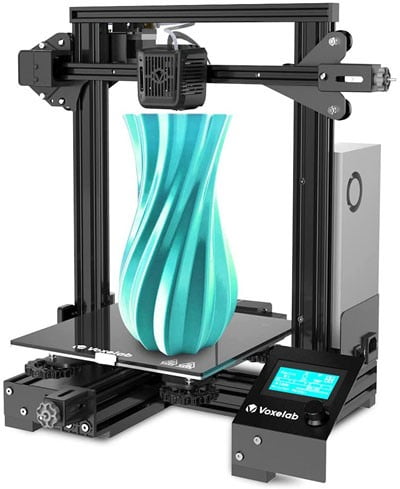Voxelab offers two desktop 3D printer kits, the Aquila C2 and the Aquila X2. Both printers offer excellent features; however, we will be comparing them based on supported materials, print speed, and assembly. We will base our recommendation on project needs as well as user skill level.
Voxelab Aquila C2
The Aquila C2 is an FDM desktop 3D printer. It offers features like a large build volume, a durable frame, and excellent technical support.
The Aquila C2 offers a print volume of 220 x 220 x 250 mm, while only being 465 x 480 x 473 mm in size. It is made of a durable aluminum frame that reduces movement during printing. This improves the stability and precision of the printing process.
It features an upgraded single extruder that reduces the risk of plugging and spillage. This extruder can print with ABS, PETG, and PLA.
The printer features a UL Certified power supply. This protects the printer from power surges. It can also heat the print bed to 110°C in 5 minutes.
The Aquila C2 also offers users resume printing and filament detection functions. When the power fails, printing will automatically resume where it left off once the power is restored. If the filament runs out, printing will pause to allow the user time to change to a new spool and will then restart. Both features save the user time and avoid waste.
The printer comes partially assembled and is easy to set up. The nozzle diameter is 0.4 mm. Print speeds can reach 180 mm/s; however, they typically remain between 30 and 60 mm/s.
The Aquila C2 is fully open source. It allows for flexible upgrading and modifications. Users can choose from their favorite software, including VoxelMaker, Cura, and more.
The printer comes with lifetime technical assistance. It also features a 12-month warranty and 24/7 customer service.
Voxelab Aquila X2
The Aquila X2 is a desktop FDM 3D printer. It features a Bowden extruder, a 32-bit controller board, and a heated build platform.
Like the Aquila C2 the X2 offers filament run-out detection and print resume following a power failure. They both also offer the same build volume.
The Aquila X2 features a 32-bit controller board and silent stepper drivers. While these keep the noise from printing down, the cooling fans are very loud. Recommended print speed is 50 mm/s.
The printer comes partially assembled. Specifically, the base and the Y-axis are already assembled. The unit requires no soldering or electrical work.
The Aquila X2 features a Bowden extruder that is used to remotely feed material through a PTFE tube to the hot end. The filament run-out sensor is in-line with the extruder module. The small PTFE tube leading from this sensor to the extruder module prevents the filament from curling and not feeding properly into the extruder.
The hot end is equipped with dual fans. One fan cools the printed module while the other fan is mounted over the hot end.
The print nozzle is 0.4 mm in diameter. It is compatible with 1.75 mm PLA, PLA+, and ABS.
The printer features a 4.3-inch color LCD UI. It is not a touchscreen and instead is controlled by a push-knob. Users must use this knob to navigate the various menus on the screen.
Featuring a manual leveling process, the printer uses four thumbscrews to set the height between the nozzle and the build platform. Each screw is located on a corner of the bed. They are adjusted manually while the nozzle is trammed over the bed to correctly calibrate the printer.
The build platform is made of Carborundum glass. It features a textured surface on one side and smooth glass on the other. It is mounted to the heated bed with two metal clips. Once the bed cools after printing, it is extractable, allowing for easy removal of the completed print.
The Aquila X2 comes with an SD card that contains the proprietary slicing software VoxelMaker. The printer is also compatible with Cura; however, the printer does not come equipped with a profile for the software. This means that the user will have to build their profile to use the software.
The printer features lifetime customer assistance and a 12-month warranty.
Our Recommendation
While both printers offer excellent features, we must break down the differences between the two before users make a purchase decision. The Aquila C2 features a large build volume and upgradability. We recommend this printer for beginner makers.
On the other hand, the Aquila X2 features a large build volume and a removable print bed. We recommend this printer for beginners.