Wouldn’t it be nice to get started with 3D printing without having to assemble the printer first? CraftBot makes it easy for you to begin a project as soon as the printer comes out of the box. Let’s take a look at both the CraftBot Plus and the CraftBot 2 to see which one is the best for you.
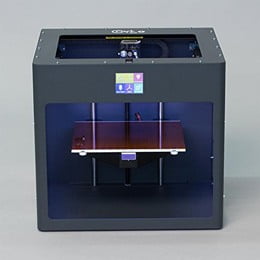

CraftBot Plus Desktop 3D Printer
The CraftBot Plus comes in 6 different colors, but the specs are the same. It’s compatible with Windows, Mac, and Linux computers, plus its own CraftWare software is easy to use. The resistive touchscreen LCD has simple menus that let you load and unload filament, raise, lower, and level the print bed, and pre-heat it. You can also control the fans and lights.
On the screen, you can select and manipulate objects saved on a USB flash drive for printing. Use the Slicing menu to choose the type of filament you plan to use, set scaffolding support, and add a base. If you switch to Expert Mode, you can even fine-tune the layer thickness. At this price, the CraftBot Plus is impressive because it has a resolution of 100 microns.
The CraftBot Plus can print four file types: .STL, .CWPRJ, and .OBJ, which means you can design your own, or enjoy the wide variety of objects available at sites like Thingiverse. The CraftWare software is very fast. It slices objects into printable multi-layer models in seconds.
Once you begin printing, you may be astonished at how quietly the CraftBot Plus works. It’s fast, too. One reviewer at Computerworld says it is faster than a LulzBot Mini.
The maximum print area is 250 by 200 by 200mm, or about 10 by 8 by 8 inches in size. With a print bed that heats up to 100 C, and an extruder that heats up to 260 C, the Plus can use PLA, ABS, HIPS, PETG, and any other filament that melts under 260 degrees Celsius.
More features of the CraftBot Plus 3D printer:
- CraftBot’s manufacturer is CraftUnique from Hungary
- User manuals and tutorials available online in multiple languages
CraftBot 2 Desktop 3D Printer – Wifi Connectivity, 100 Micron Resolution – Traffic White
Why would you choose a CraftBot 2 over the CraftBot Plus? It’s Wi-Fi connected so you can print to it and control it wirelessly. It’s still compatible with Mac, Windows, and Linux computers, but now it doesn’t need to be connected by a USB cable. All you need is the CraftBot 2 application installed on your PC and you can take control of the printing process from start to finish.
Like the CraftBot Plus, the CraftBot 2 makes high-quality prints with its 100-micron resolution and 10 by 8 by 8-inch print area. You can use several kinds of 1.75mm filaments like PLA, ABS, PETG, and HIPS because the extruder heats up to 260 C and the bed up to 100 C.
If you prefer to manipulate your prints from the LCD touchscreen, the CraftWare software built into the printer makes it easy for you to do. You can use it to slice models and it finishes complicated jobs in seconds. If you need to halt a print, you can resume it again later without a problem. You can use the touchscreen to alter print parameters while the machine is working, too.
The CraftBot 2 has one other improvement over the Plus. The manufacturer, CraftUnique, built the 2 with an improved cable structure so this printer is more durable under heavy use.
More features of the CraftBot 2 3D printer:
- CraftBot’s manufacturer is CraftUnique from Hungary
- User manuals and tutorials available online in multiple languages
- Comes with USB drive pre-loaded with sample files to test the printer
Recommendation
Everyone seems to agree that both the CraftBot Plus and the CraftBot 2 are great 3D printers for beginners. This is due to the facts that there is no assembly required and the built-in software is very user-friendly.
Choosing between them is a little difficult because they are pretty similar. The main differences lie in their cable structure and their connectivity. If you prefer a wireless connection, get the CraftBot 2. It has the more durable cable setup for heavier use and would be better for group use like in a classroom.
If you don’t mind having to connect over USB, consider getting the CraftBot Plus, and it may save you a little money.
Click here to purchase CraftBot Plus on Amazon.com!
Click here to purchase CraftBot 2 on Amazon.com!