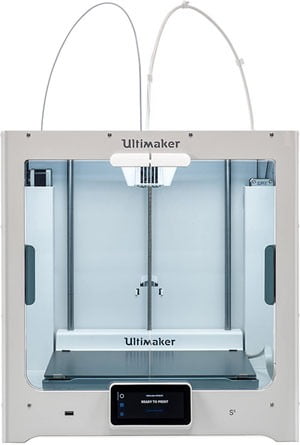Whether you’re a business owner, school teacher, or anyone who’s looking to benefit from the features of a 3D printer, you’ll be glad to know that these handy machines are more accessible than before. There are a plethora of benefits of the best 3D printers and this is the right time to bring one to your table. Using the 3D printing technology you can create spare parts, design complete products, or make creative things that are useful for daily use.
Since there are numerous options of 3D printers available on the market for all types of users, we have picked two high-end ones and compared them. In this post we are doing a comparison of Ultimaker S5 vs MakerBot Method X– we will compare their important features and then recommend one. Ultimaker is one of the most reliable brands when it comes to desktop 3D printing and after reading this concise yet comprehensive guide you’ll be able to get your hands on a 3D printer that meets you requirements.
Ultimaker S5 3D Printer
The Ultimaker S5 is a high-end professional 3D printer that is known as the ‘best dual extruder 3D printer’ in the market. The dual extruder feature allows the printer to print two different types of colors which comes in very handy for engineers, architects, product designers, professionals, and hobbyists.
The Ultimaker S5 is very easy to use and setup. It has a large build volume and features superb multi-material capabilities. The machine comes assembled and the software named Cura is already installed too. The build area of Ultimaker S5 measures 13 x 11.8 x 9.5 inches. Its build plate is made up of hardened glass which attaches to the aluminum base easily- the plate can be heated to minimize warping. The heated bed also allows for ABS printing. The Ultimaker also features a highly responsive 4.7 inch touch screen. The 3D printer uses a 2.85 mm thick gauge filament.
The supported file formats for the OBJ, STL, and 3MF formats. The 3D printer also includes a spool of PLA filament and a spool of PVA filament which offer an exceptional support during printing. Apart from that, Ultimaker features 10 different types of filaments which include PLA, ABS, PVA, Tough PLA, nylon, and breakaway. The Ultimaker’s Cura software is a versatile one that allows you to have a look at the Ultimaker’s print bed while you’re working on an object. The software also allows you to print and monitor remotely.
The 3D printer features USB key, Ethernet port, and Wi-Fi connectivity. It is also equipped with on-board camera and network monitoring. Other important features of this printer include active levelling and filament fault sensing.
MakerBot Method X 3D Printer
The MakerBot Method X is a professional desktop 3D printer and it also features dual extruders just like the Ultramaker S5. It is an impressive 3D printer that combines industrial precision and speed with desktop accessibility. The printer uses Fused Deposition Modeling (FDM) technology and it also comes assembled with the software installed, just like the Ultimaker S5.
The Makerbot Method X is also easy to setup and use. It has a build area of 7.75 X 7.5 X 7.5 inches which is less than that of the Ultimaker S5. The Makerbot features a sturdy metal frame and the whole structure is equipped with a couple of built-in sensors. The build surface comprises of spring steel build plate with grip surface; the steel build plate is flexible too. On the other hand, the build plate of Ultimaker is made up of hardened glass. The Makerbot Method X weighs 29.5 kg and is heavier than Ultimaker S5 which weighs 20.6 kg.
The Makerbot Method X uses ABS filament which is equipped with heat-deflection temperature. It has a 5-inch touch screen to as compared to Ultimaker’s 4.7 inch one. The Makerbot is equipped with a 1.75mm thick proprietary filament which is thinner as compared to Ultimaker’s 2.85mm gauge filament.
The supported filaments of Makerbot include PLA, PVA, PETG and the supported file formats are STL, OBJ, and AMF. The 3D printer supported materials are ABS and Stratasys SR-30 which are fewer as compared to the supported materials offered by Ultimaker S5.
The printer software of Makerbot Method X is an improved one and is compatible with more than 25 of the best CAD programs. This means that you can design and print from these programs directly without any issue. The built-in camera of the 3D monitor allows you to monitor and print from anywhere by connecting the machine’s print program to the mobile app. For connectivity, the printer is equipped with SD card, Wi-Fi, USB, and microSD.
Our recommendation
We did a comparison of Ultimaker S5 vs Makerbot Method X which are one of the best performing 3D printers available on the market. These printers have found a place everywhere from homes and classrooms to design shops and industries. These high-end 3D printing machines will help you print toys or normal household items, experiment with new projects and technologies, and create models of new parts or structures.
In this comparison, our recommendation is the professional 3D printer, the Ultimaker S5 because of its larger build area. The printer also supports a wider set of materials as compared to its counterpart (for build and support both). The Ultimaker S5 has won the comparison because of its reliability- it gives enough freedom to the user to experiment with the products and dive into details.
On the other hand, the Makerbot Method X is designed especially for those who are looking for a professional 3D desktop printer. The 3D printer is heavier than its counterpart and it doesn’t work best with the Makerbot filaments.