You’re serious about getting a 3D printer. You want the best one to carry out your plans and dreams. Well, discerning shopper, we have a three printer shootout here for you. We’re going to compare 3 of the top models on the market. Let’s see which of them will be the best one for you.
LulzBot TAZ 5 Desktop 3D Printer with 0.5mm Nozzle
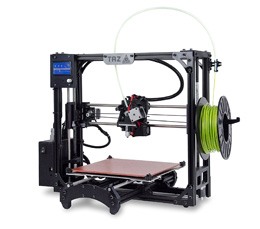
The Lulzbot TAZ 5 looks basic, but it’s top of the line. It has features that advanced users love. For one, the build volume is a good size. It measures 11.7 by 10.8 by 9.8 inches. When you’re ready to print, the printer can read your file off an SD card.
The software that operates the TAZ 5 and the hardware that it’s built with is free and open source. You can modify it without restriction to remake the printer however you like. You can even print new parts for it.
The .50mm extruder and all metal hot end heats up to 300 degrees C, and the PEI (polyetherimide)print bed to 120 C, giving you the ability to work with a wide variety of filaments like PLA, ABS, HIPS, PET (T-glaze), Polycarbonate, Nylon, Wood-filled PLA, Metal-filled PLA, Tritan Co-Polyester, and NinjaFlex/SemiFlex TPU (if you have the Flexystruder tool head, sold separately).
The print bed has to be manually leveled (unlike the bed on the TAZ 6 described below), but its glass PEI surface adheres well to the objects being printed. You won’t need to use glue or tape to keep things in place while the printer works.
The Cura software is always improving and evolving. It lets you scale, orient, and slice the object model and tweak its dimensions and more. The expert menu settings make it possible for you to swap tool heads and choose different materials for printing.
More features of the Lulzbot TAZ 5 3D printer:
- Comes with USB and power cables, SD card and source files, a Quick Start Guide plusComprehensive User Manual, 9-Piece toolkit with storage bag, and sample 1m piece of 3mm ABS filament
- Lulzbot has customer support available online, by email, and by phone
LulzbotTaz 6 Platinum Package with Dual Extruder Upgrade and MatterControl Touch Standalone 3D Printer Controller

When the Lulzbot TAZ 6 came out, people wondered how it differed from the TAZ 5. One major change is that the TAZ 6 automatically levels its print bed. That’s nice because it saves time calibrating and setting up the printer.
Even better, this TAZ 6 comes with the MatterControl Touch 10 that connects it to the Internet. This touchscreen tablet lets you directly download object files from sites like Thingiverse, then edit them on the screen without involving your computer at all.
Since your TAZ 6 is online through the MatterControl Touch 10, you can be away from home and still view the printing progress. When your print is done, the MatterControl can message you with a photo of it. How cool is that?!
You can still print from an SD card, though, just like on the TAZ 5. The print volume is the same, too, at 11.7 by 10.8 by 9.8 inches, but it’s larger than the Ultimaker 3 described below. It has a polyetherimide-coated heat bed that adheres well to prints. The extruder can handle up to 300 C or 572 F so it can print with a wide variety of 3mm filaments just like the TAZ 5. Just don’t use carbon fiber because that can damage the extruder.
When you set up a print, the Cura software lets you manipulate objects in many ways. You can also choose Standard, High Speed, or High Detail settings. High Speed uses a 0.38mm layer height but High Detail works on a 0.18mm layer height for better resolution.
More features of the Lulzbot TAZ 6 3D printer plus MatterControl Touch 10:
- The Platinum Package includes the Lulzbot Dual Extruder plus the single head extruder
- Lulzbot has customer support available online, by email, and by phone
Ultimaker 3 3D Printer

Now let’s take a look at the Ultimaker 3, one of the prototyping industry’s favorite tools. They’re easy to use, very reliable, and they make accurate prints. Plus, the Ultimaker 3 has two extruder heads so you can print with two colors or print your object with dissolvable supports.
The main print head can handle PLA, ABS, CPE,pVA, and nylon in 2.85mm diameter filaments. It has a superior print resolution of 20 to 200 microns—compare that to other 3D printers that only offer resolutions down to 100 microns.
While the Lulzbot TAZ 5 and 6 don’t natively offer Internet-connectivity, the Ultimaker 3 does. You can link it to your computer with Ethernet or Wi-Fi, plus you can print files from a thumb drive in the USB port. The Ultimaker 3 also has an onboard camera that monitors printing progress so you can see how it’s doing wherever you are.
Unlike the Lulzbot TAZ printers, the Ultimaker 3 has a regular glass print bed. They include a glue stick in the box to help you anchor your prints. The total print volume is a spacious 215 by 215 by 200mm, or 9.84 by 9.84 by 7.87 inches, not quite as large as the Lulzbot TAZ 5 and 6, but good by industry standards.
The print resolution, meanwhile, is great. The Z axis has positioning precision down to 2.5 microns, and the X,Y down to 12.5 microns, with 20 micron layer resolution. The speed is 30mm/s up to 300mm/s. Some users have reported that the Ultimaker 3 is rather slow depending on the settings you choose.
More features of the Ultimaker 3 3D printer:
- Comes with grease, glue stick, spool holder, power supply, test print, and hex driver
- Covered by a 1-year manufacturer’s warranty
- Compatible with Windows, Mac, and Linux
Recommendation
Selecting a 3D printer can be a big investment. Although the three models featured in this review are all loved by the experts, they are user-friendly for beginners, too.
If you’re a fan of open source hardware and software, consider getting one of the Lulzbot models, the TAZ 5 or TAZ 6. While they may not have a polished appearance like the Ultimaker 3, they have advanced features. They can print with a large selection of different materials at high resolution.
The TAZ 6 listed in our review came in a special package deal with the Internet-connected MatterControl tablet and an extra extruder head. If you want all the best features of the TAZ 5 plus connectivity, get the TAZ 6.
The Ultimaker 3 is beloved by prototypers because it’s reliable and accurate. It has great resolution, dual extruders, and a very polished appearance. It’s also designed to be Internet-connected. It would be a hard choice indeed between this printer and the TAZ 6 in the Platinum Package.
Click here to Check out LulzBot TAZ Price on Amazon.com!
Click here to Check out Lulzbot Taz 6 Price on Amazon.com!
Click here to Check out Ultimaker 3 Price on Amazon.com!